15.Load ink and clean printhead
Turn on the printer power, turn on the white ink cycle knob, adjust to the maximum,
wait 10 minutes, and then adjust to 50%.,wait for the white ink to be fully circulated and stirred.
As shown :
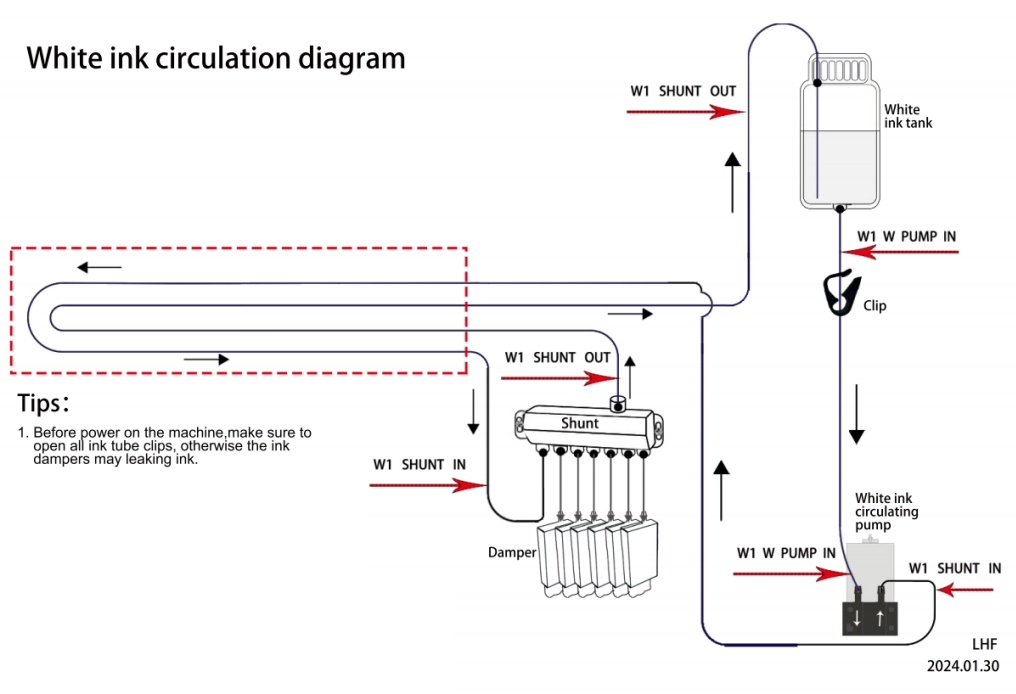
Load ink and Fill ink with dampers: (Refer to the following video )
Check all dampers. If they are not filled with ink, use the syringe upside down to drain as much air as possible from the dampers and the ink tube. As shown :

After all the ink tanks and dampers are filled with ink, then directly click "Load ink" in the software to fill the ink for 30s in twice,
and then clean it several times,
Finally, you can print the nozzle test.
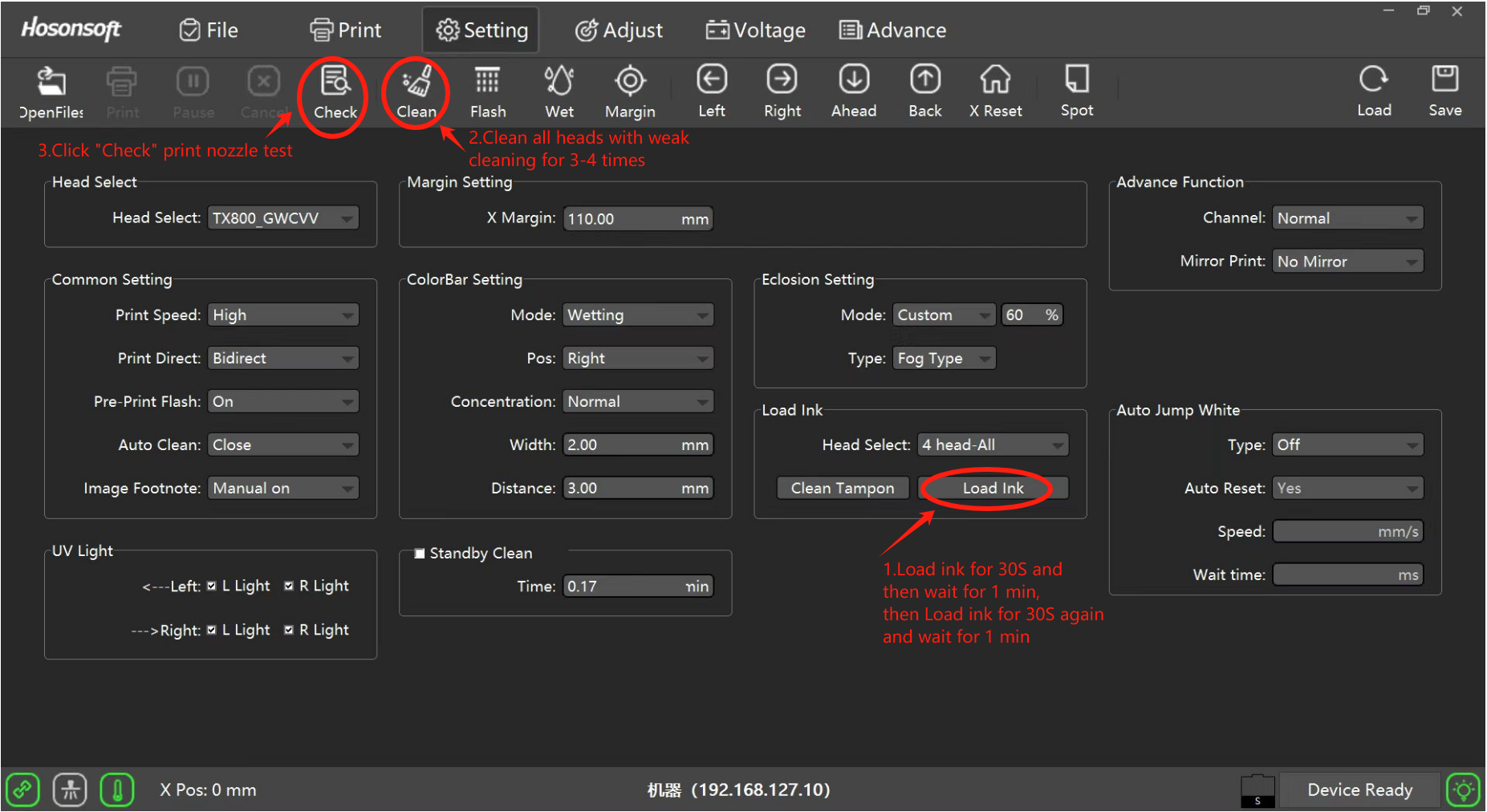
Add: No.6-2, Jinhua Zhong Road,Zhongshan
Tel: 86-760-88667090
Fax: 86-760-88667096
E-mail: betty@titanjet.com.cn
vivian@titanjet.com.cn
market2@titanjet.com.cn
market3@titanjet.com.cn