AI format manipulation guide
No.02
Open the file and click on the pattern content.
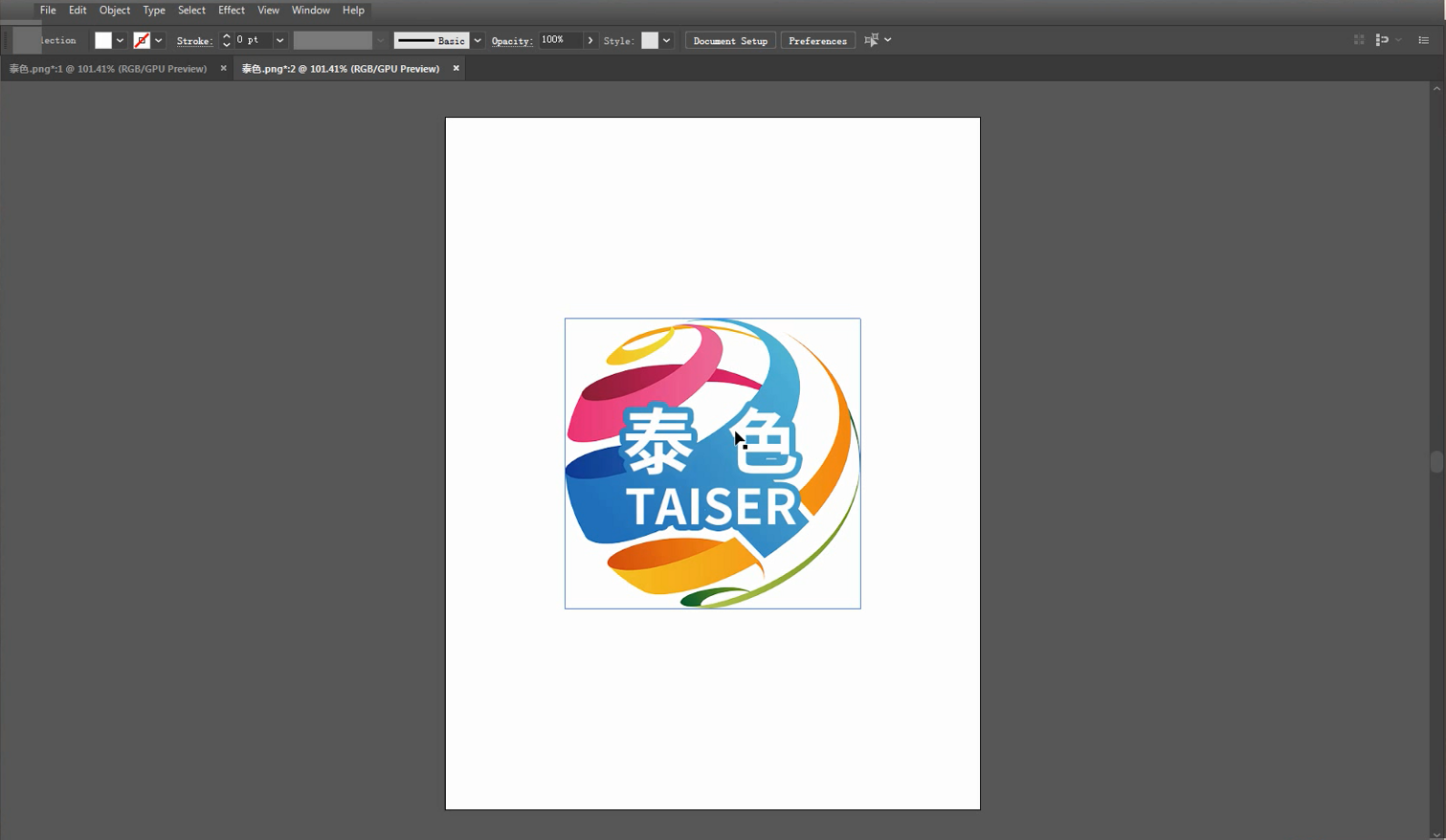
Resize to actual print size,Click the Constrain Width and Height Proportions icon and fill in the size value.
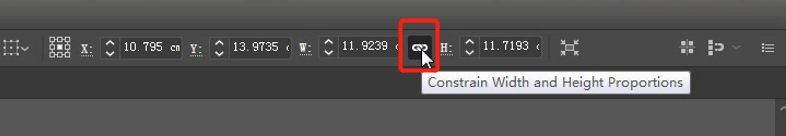
Click File - Export to bring up the Export As option,File Type Select the PNG file format from the drop-down list,click Export.

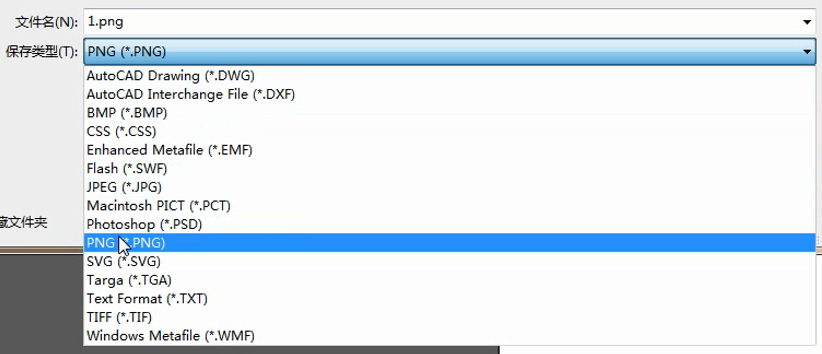
Select another resolution and change it to 360DPI.Select Transparent for the background color and click OK to export.

Add: No.6-2, Jinhua Zhong Road,Zhongshan
Tel: 86-760-88667090
Fax: 86-760-88667096
E-mail: betty@titanjet.com.cn
vivian@titanjet.com.cn
market2@titanjet.com.cn
market3@titanjet.com.cn